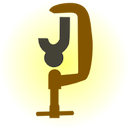
Why Backup A Website?
Everyone with a website knows, or should know, the importance of regular backups. There are many reasons that you may have need of a recent backup. For example:
- your website could be compromised by hackers
- the server on which your website is hosted could fail
- your web hosting company may not have a recent backup of your website (check your terms and conditions - many web hosting companies have no guarantees in regard to backups)
- your web hosting company could go out of business
- an administrator could inadvertently delete content or misconfigure your website
Backing up a Joomla Website
Backing up a Joomla website is so easy, there are no excuses to defer this important task.
The undisputed backup tool of choice for Joomla is Akeeba Backup. It is very simple to download, install and run Akeeba Backup which backs up all your files and the database into one neat compressed file. This should then be copied via FTP to your local machine or somewhere else safe.
How Often Should I Back Up?
The answer to this question is usually, "how much can I afford to lose?".
A static website which rarely changes may only need to be backed up once every few months. A website with a few content updates each month might need to be backed up every month. A busy e-commerce website may need to be backed up every day.
How Much Does It Cost?
The free version of Akeeba Backup does an efficient job with the paid version of Akeeba Backup having a few extra features such as the ability to back up to DropBox and elsewhere in the cloud. See the feature comparison for more details.
The Alternative
I was recently asked to investigate a hacked Joomla 1.5 website (not one that I built or looked after, I hasten to add).
The best way to recover from a hacked website is to start with a known clean copy of the website. Unfortunately, the client did not have his own backup so we had to rely on the web hosting company. After many support emails and a few weeks, it became apparent that the web hosting company had no suitable backup.
The only alternative, apart from rebuilding the website from scratch, was to identify and remove all the malicious code. With over 15.000 files in this particular website, it was like looking for a needle in a haystack! Eventually, malicious code was removed from three files and a malicious file was removed to restore the website. This is not the preferred way to restore a hacked website as you can never be 100% confident that you have removed all the malicious code. This method is also more time consuming and costly!
When did you last back up your website?
Website Maintenance and Backup Subscriptions
| Economy | Business | Enterprise | |
| Monthly Cost | $39 per month | $69 per month | $99 per month |
| Annual Cost | $390 per year* | $690 per year* | $990 per year* |
| Third party extensions | up to 10 extensions | up to 20 extensions | up to 30 extensions |
| Monthly Report | Yes | Yes | Yes |
| Free initial security audit (valued at $220) | Yes | Yes | Yes |
| Monitor new CMS and third party extension/plugin updates | Yes | Yes | Yes |
| High priority CMS updates installed within 24 hours | Yes | Yes | Yes |
| High priority third party extension/plugin updates installed within 24 hours | Yes | Yes | Yes |
| Non-critical CMS and third party extension/plugin updates installed quarterly | Yes | Yes | Yes |
| Monthly off-site backups | Yes | Yes | Yes |
| Non-critical CMS and third party extension/plugin updates installed monthly | No | Yes | Yes |
| Installation of web application firewall (e.g. Akeeba Admin Tools Pro) | No | Yes | Yes |
| Weekly off-site backups | No | No | Yes |
| Monthly malware scan | No | No | Yes |
* Pay 12 months in advance and get 2 months free.
