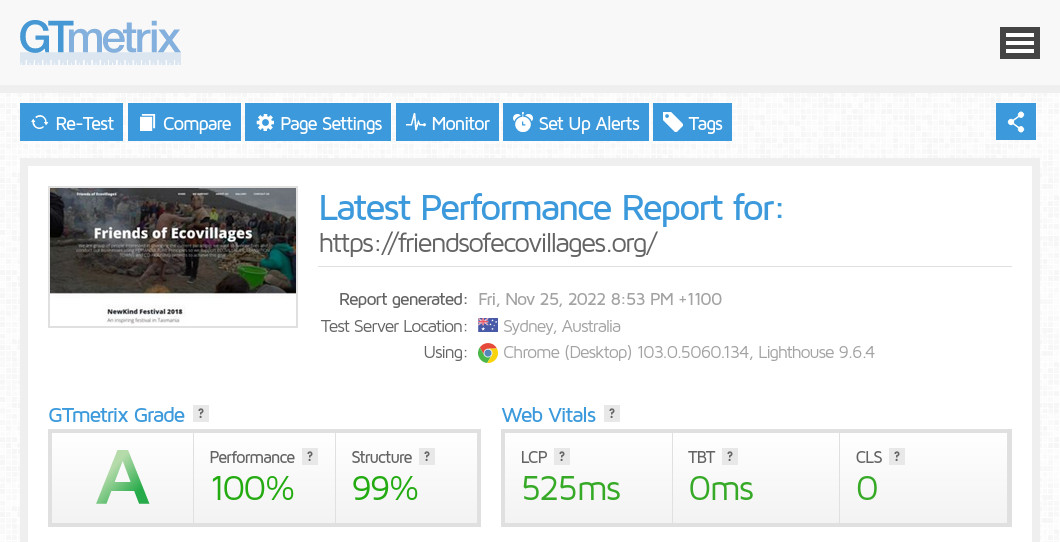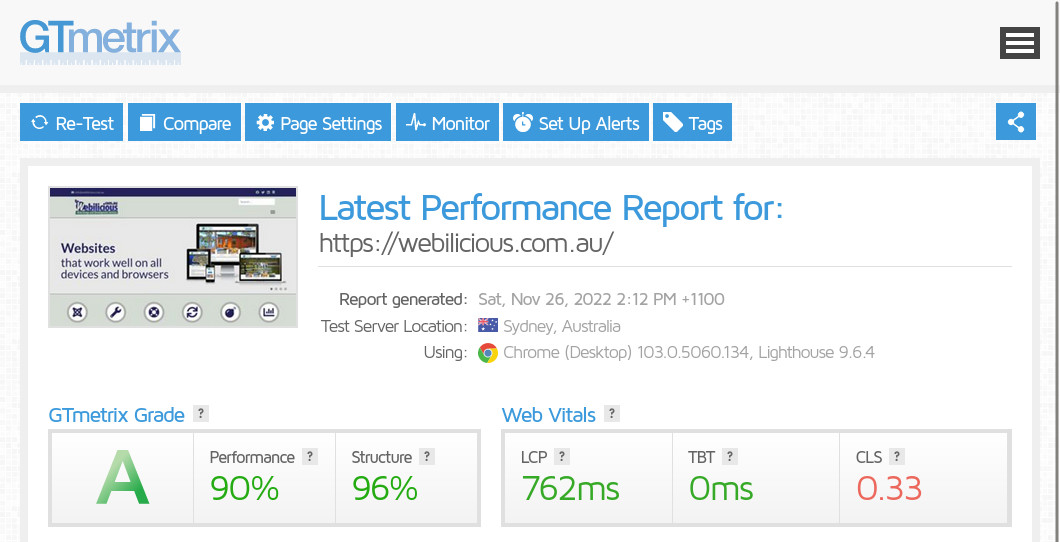Joomla 3.x and earlier are no longer supported!
Joomla 4.x was released in August 2021 and Joomla 5.x was released in October 2023. Assuming all your favourite extensions are compatible and your hosting environment is suitable, there are at least 10 good reasons to upgrade to Joomla 4.x or Joomla 5.x now.
Long Term Support Versions of Joomla from 2005 to 2026
UNSUPPORTED
SUPPORTED
1. Security
As per the Sucuri Hacked Website & Malware Threat Report at https://sucuri.net/reports/2023-hacked-website-report, one of the main causes of a hacked Joomla website is failing to keep Joomla and third party extensions regularly updated. Joomla 4 and 5 both have security enhancements over earlier versions of Joomla.
2. Performance
Later versions of Joomla are faster. Websites that load quickly typically rank better in search engines and receive more traffic.
3. Hosting
Unsupported versions of Joomla are stuck on older and unsupported versions of PHP that the hosting company may retire at any time. This is not ideal from a security point of view or a performance point of view as newer versions of PHP are faster. Falling too far behind makes it difficult to migrate to the latest Joomla version as multiple migrations are needed while juggling compatible PHP versions along the way.
4. Support
Finding support for older versions of Joomla and third party extensions is increasingly difficult. Many developers have dropped support for Joomla 3.x and earlier versions so any issues that arise may not be able to be fixed until the website is migrated to a newer version of Joomla.
5. Extension Availability
Developers are now focused on Joomla 4 and Joomla 5 and have removed the earlier versions of their extensions from the Joomla Extensions Directory and their websites. This makes it difficult to track down extensions compatible with Joomla 3 and earlier and support is often non-existent.
6. Better User Experience
The later versions of Joomla have a new control panel with a better user experience featuring a cleaner and more organised interface. The new interface also works better on mobiles for anyone administering Joomla websites on their tablet or phone.
7. Enhanced SEO Features
Joomla 4 and 5 introduce new SEO features such as character limits on the meta description fields and support for rich snippets (schema.org).
8. Improved Accessibility
Joomla 4 and 5 have built in Web Content Accessibility Guidelines (WCAG) compliance to ensure Joomla websites are accessible to a wider range of users including those with disabilities.
9. Other New Features and Enhancements
Joomla 4 and 5 include many other new features and enhancements such as the Task Scheduler, Workflows, a new Media Manager, Smart Search improvements such as the ability to search custom fields, Child Templates, Multi-factor Authentication and Guided Tours.
10. An Opportunity for a Clean Up
Any carefully planned migration or upgrade presents an opportunity for a review of the current website including content and extensions. Third party extensions that are no longer being used should be removed. It may be possible to remove some third party extensions in favour of functionality that is now built in to the later versions of Joomla. Reducing the number of third party extensions can improve security, can reduce the ongoing maintenance effort and can also improve performance.
Migrate My Joomla Website
Migrate from Joomla 1.5 to Joomla 3.x
The cost of migrating from Joomla 1.5 to Joomla 3.x depends on the number of third party extensions and whether there are Joomla 3.x equivalents, whether there is an equivalent Joomla 3.x template and other factors. A straightforward Joomla 1.5 to Joomla 3.x migration typically takes at least five hours and costs from around $450.
Migrate from Joomla 2.5 to Joomla 3.x
The cost of migrating from Joomla 2.5 to Joomla 3.x depends on the number of third party extensions and whether there are Joomla 3.x equivalents, whether there is an equivalent Joomla 3.x template and other factors. A straightforward Joomla 2.5 to Joomla 3.x migration migration typically takes at least three hours and costs from around $250.
Migrate from Joomla 3.x to Joomla 4.x
The cost of migrating from Joomla 3.x to Joomla 4.x depends on the number of third party extensions and whether there are Joomla 4.x equivalents, whether there is an equivalent Joomla 4.x template and other factors. A straightforward Joomla 3.x to Joomla 4.x migration migration typically takes at least four hours and costs from around $350.
Upgrade from Joomla 4.x to Joomla 5.x
The cost of updating from Joomla 4.x to Joomla 5.x depends on the number of third party extensions and whether there are Joomla 5.x equivalents, whether there is an equivalent Joomla 5.x template and other factors. A straightforward Joomla 4.x to Joomla 5.x update typically takes at least one hour and costs from around $88.
Contact me for a quote.