
For websites hosted on LiteSpeed servers, LiteSpeed Cache dramatically improves performance.
LiteSpeed Cache is easy to install and enable on Joomla 3.x and Joomal 4.x websites by installing the Joomla LiteSpeed Cache extension from LiteSpeed.
Installation
The install package is installed normally via the Joomla installer and installs a LiteSpeed Cache Component and a LiteSpeed Cache Plugin which are both enabled by default during the install. The default settings seem reasonable.
The LiteSpeed Cache has some server requirements. if you're not sure whether your server complies, it's fairly easy to download the Joomla LiteSpeed Cache extension, install and verify whether it's working or not.
Disable GZip
If you are using LiteSpeed Cache, disable GZip in Global Configuration.
Testing
I have tested the Joomla LiteSpeed Cache extension on a few hosting plans and so far have found it works on:
- the "Starter", "Freedom" and "Premier" VentraIP shared hosting plans
- all shared and reseller Digital Pacific hosting plans
- at least some of the Panthur shared hosting plans
I will add to this list as I discover other web hosting plans this works with.
From the few examples I have tried so far, web pages are typically loading three times as fast with the LiteSpeed Cache enabled.
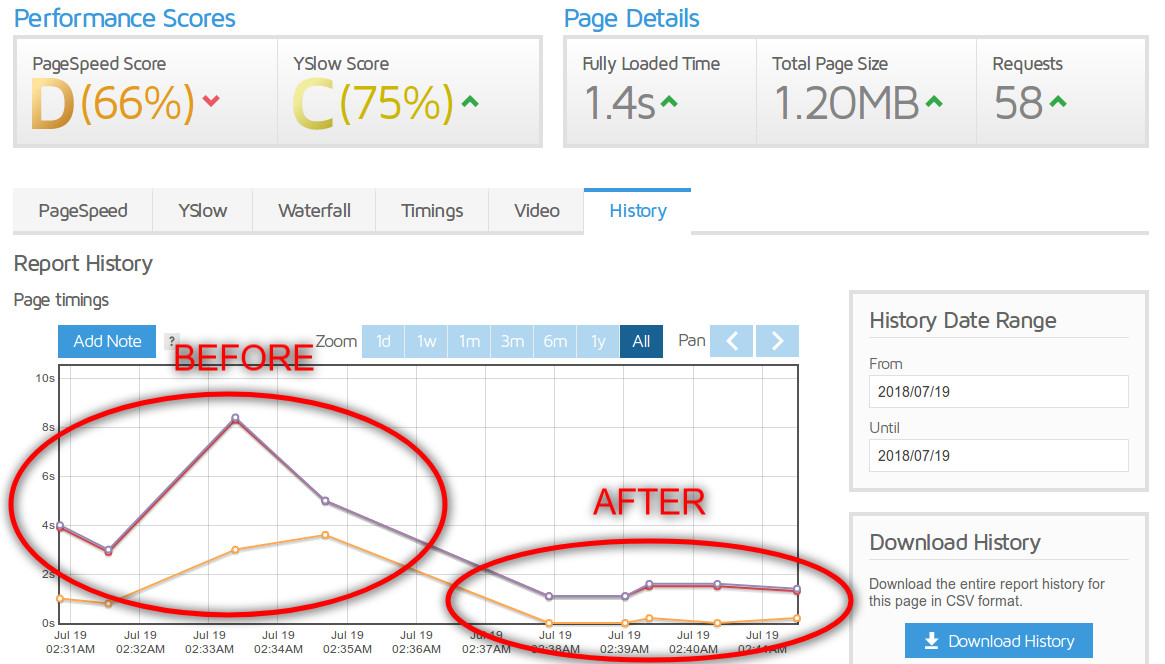
Clearing the LiteSpeed Cache
The LiteSpeed Cache can be purged via Components -> LiteSpeed Cache -> Purge All LiteSpeed Cache.
More Information
For more information, see the following:
- LiteSpeed Cache for Joomla 3.x or later
- LiteSpeed Cache for Joomla on GitHub
- LiteSpeed Cache Extension for Joomla on LiteSpeed Forums
- OpenLiteSpeed vs. NGiNX vs. Apache
Move My Website to a Better Web Hosting Company
Moving a website to a new web host typically takes a couple of hours or around $176 and includes:
- backing up the current website
- finding the most suitable web hosting company for your particular website within your budget
- purchasing a new web hosting plan on your behalf
- restoring the website to the new web host
- updating the domain name to point to the new host
- testing
- forwarding any orphaned emails on the old host to the new host
- optionally moving your domain name to the new service provider
Note that you will be moving to a better web hosting company and for most of my clients this is often a cheaper web hosting company so that the cost of the move is soon recovered.
Contact me to enquire about moving web hosts.
