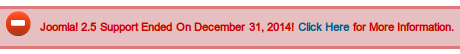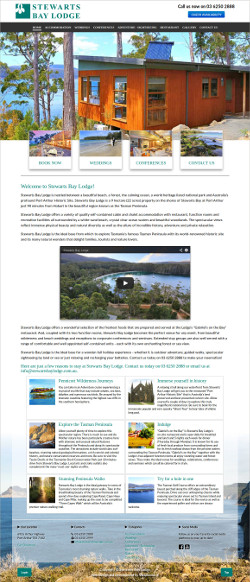As a web developer, I am wary when contacted by prospective clients who tell me that they have already arranged their web hosting. The selected web hosting company is often not the best choice for various reasons.
Web Hosting Tip:
My number one tip when choosing a web hosting company is to ask your web service provider before purchasing a web hosting plan so they can recommend a plan that is suitable for your particular requirements. Choosing the wrong plan can be a costly exercise!
With Google now including performance as a ranking factor, it is more important than ever to make good decisions about your web hosting provider.
Shared Hosting
Shared web hosting is an affordable web hosting option where your website is securely hosted on the same server as a number of other websites and usually located in a secure data centre.
Shared hosting suits most businesses and organisations with plans typically offering 5GB, 10GB, 25GB or similar storage space often with unlimited monthly bandwidth.
Choosing a Web Hosting Plan
Your choice of web hosting plan and server location depends on a number of factors such as cost, value for money, the geographic location of your target audience and the type of website.
The following plans are the ones I tend to recommend for WordPress, Joomla and similar websites. All of these service providers offer good uptime (reliability), security, performance, technical support and value for money. They also keep their servers up to date so you can always select a supported version of PHP.
|
DreamIT Host has been around since 2016 and offer great value for money business and premium shared web hosting plans. DreamIT Host offer 24/7 e-ticket support with phone support on some of the more advanced plans. The support team are based in Melbourne. The choice of server location includes Sydney, Melbourne and Auckland. With NVMe disk storage and LiteSpeed cache, websites hosted by DreamIT Host load very quickly. DreamIT Host is an excellent choice for businesses targeting an Australian or New Zealand audience. |
|
|
ROBTEC has been around since 2000 and offer great value for money business shared web hosting plans. ROBTEC offer 24/7 e-ticket support and aim to respond within an hour. Server infrastructure is primarily in Sydney and performance is excellent with LiteSpeed cache available. ROBTEC is an excellent choice for businesses targeting a local Australian audience. |
|
|
UpTime Web Hosting was founded in 2018 and offer excellent value for money shared web hosting plans including specialist WordPress hosting plans. The local e-ticket support is also excellent. Server infrastructure is in Sydney with very good performance and LiteSpeed cache is available. UpTime Web Hosting is an affordable choice for businesses targeting a local Australian audience. |
|
|
VentraIP has been around since 2010 and offer good value for money shared web hosting plans including specialist WordPress hosting plans. The 24/7 phone and e-ticket local support is excellent. Server infrastructure is mostly in Sydney and performance is excellent with LiteSpeed cache available. VentraIP is an excellent choice for businesses targeting a local Australian audience. |
|
|
FastComet has been around since 2013 and offer great value for money shared web hosting plans. Support is available 24/7. The choice of server location includes USA, Europe, Singapore and Sydney. FastComet is an excellent choice for businesses targeting an international audience. |
|
|
Hawk Host has been around since 2004 and offer great value for money shared web hosting plans. Support is available 24/7. The choice of server location includes USA, Europe, Hong Kong and Singapore. Hawk Host is an excellent choice for businesses targeting an international audience. |
|
|
ICDSoft has been around since 2010 and offer great value for money shared web hosting plans including specialist WordPress, Magento and WooCommerce hosting plans. Support is available 24/7. The choice of server location includes USA, Europe and Hong Kong. ICDSoft is an excellent choice for businesses targeting an international audience. |
Other Recommended Web Hosting Companies
For up to date information on the best and worst local web hosting companies, see Web Hosting Down Under and the latest posts in the Web Hosting Forum on the Whirlpool forums.
Web Hosting Companies to Avoid
The following web hosting companies are best avoided as these companies will have your web developer tearing their hair out!
- Crazy Domains and associated brands including Aust Domains and Cheap Domains.
- GoDaddy, SiteGround and HostPapa.
- Internet Service Providers. Some ISPs offer web hosting but this is not one usually of their strengths and the cost is usually overpriced.
- Melbourne IT and associated brands including AussieHQ, Domainz, Ilisys, Jumba, NETantics, Netregistry, SmartyHost, TPP Wholesale, UberGlobal, WebCentral and Ziphosting.
- Newfold Digital (includes EIG, Web.com, Dreamscape and Hostopia brands) including Anchor, Aust Domains, Bluehost, Cheap Domains, Crazy Domains, Crucial, Digital Pacific, Dreamscape Networks, Enetica, HostGator, Net Logistics, Panthur, Quadra Hosting, Vodien, Web24 and Webcity. For a full list of Newfold Digital and associated brands, see the article on the Research As A Hobby website.
With frequent mergers and acquisitions, the Australian web hosting landscape changes constantly. For up to date information, see the Web Hosting Companies to Avoid article on Web Hosting Down Under.
Web Hosting Tip:
It is often worth spending a little extra on a better quality web hosting provider to minimise downtime, improve the performance and security of the website, to ensure prompt support is available when it is needed and to ensure your chosen web hosting provider is still around to support you in future.
Website and Web Hosting Performance Check
The longer your website takes to load, the more likely visitors will browse elsewhere. Ideally, web pages should load in less than 4 seconds.
You can test your own website or competitors websites using GTMetrix, Pingdom or similar.
Create a free account on GTMetrix so you can choose which location to run the test from.
Move My Website to a Better Web Hosting Company
Moving a website to a new web host typically takes a couple of hours or around $176 and includes:
- backing up the current website
- finding the most suitable web hosting company for your particular website within your budget
- purchasing a new web hosting plan on your behalf
- restoring the website to the new web host
- updating the domain name to point to the new host
- testing
- forwarding any orphaned emails on the old host to the new host
- optionally moving your domain name to the new service provider
Note that you will be moving to a better web hosting company and for most of my clients this is often a cheaper web hosting company so that the cost of the move is soon recovered.
Contact me to enquire about moving web hosts.








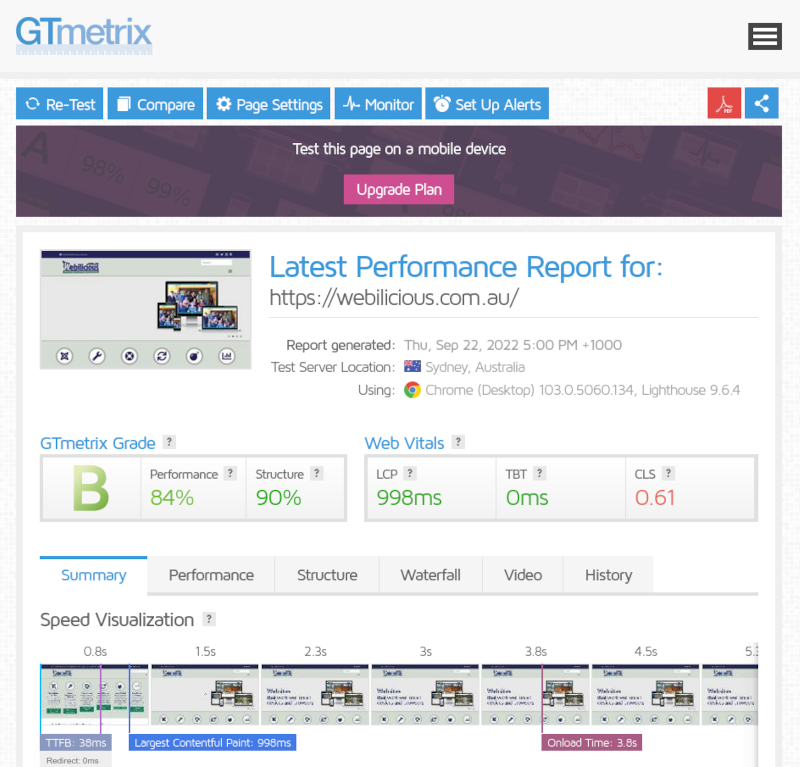
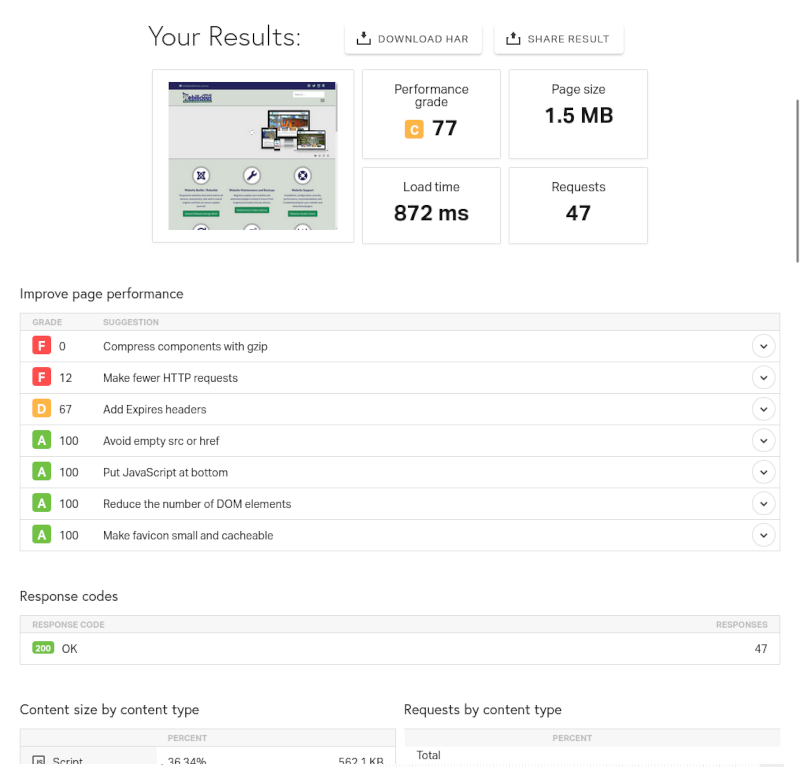
 Apparently more than 50% of web searches now originate on mobile devices and
Apparently more than 50% of web searches now originate on mobile devices and