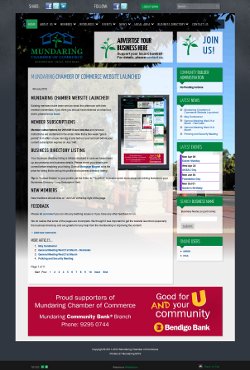Mundaring Chamber of Commerce
The latest website created by Webilicious ® is for the Mundaring Chamber of Commerce. The Chamber officially came into existence in August 2011, taking over from The Eastern Hills Business Association and aims to support and promote local businesses in the Mundaring Shire and surrounding area.
As usual, it was a case of finding out about best practice with this type of website and being inspired by existing Chamber websites.
The main challenge with this particular job was working out how to marry a subscription system and a business directory as there did not appear to be any "off-the-shelf" Joomla Chamber of Commerce or similar extension available.
The solution was to use Community Builder with CBSubs and ChronoForms. A new profile tab was created in Community Builder with custom fields created for member business details. Community Builder Field Management enables you to create text fields, drop down lists, drop down multiple select lists, text areas and even full text editor text areas. Members can update their own business directory listing by updating the relevant tab in their profile. The business directory consists of four ChronoForms with PHP code that queries and displays information from the Community Builder tables:
- Business Categories - displays an index of categories
- Business Listings - displays a list of businesses in a particular category
- Business Listing - displays a detailed listing of a particular business
- Business Search - search by business name
The PHP code includes a check of the CBSubs subscription status and also checks a "List in Business Directory" = Yes/No Community Builder field so that listings are only shown if members have an active subscription and if they enable the option in their profile.
Subscription Features
All the usual CBSubs subscription features are available. In this particular case, memberships are configured to match the financial year with the new "promotions" plug-in enabling pro-rata payments. GST is also enabled.
Business Directory Features
Members can enter all their relevant business details including the business name, category, address, logo, images, description, phone, mobile, email, website and also social networking links such as Facebook and Twitter etc. Only the fields that are completed are displayed in the business directory listings.
Members can choose multiple categories for their business.
If a subscription expires, the listing is automatically disabled in the directory until the member renews.
Other Features
Other features that make up the website include:
- "Member Stories" blog featuring stories from Chamber members.
- "Resources" implemented using the built-in Joomla weblinks feature.
- Events with various categories implemented using JEvents including "Upcoming Events" module.
- News with various categories implemented using the built-in Joomla category blog feature.
- Contact form using ChronoForms.
- Mailing list and newsletter features are implemented using AcyMailing including a customised template for the client.
- Comments are enabled on some of the article categories using JComments.
- Social networking "follow" and "share" features implemented using PGT SocialWeb and Social Media Icon Links.
- Easy Folder Listing has been installed to make it easy for administrators to upload minutes in the Members Only section.
- RokStories is used to rotate banner advertisements paid for by sponsors.
The excellent CBJuice was used to help import the existing member data.
Web Design
The "Momentum" template from RocketTheme has been installed and customised with an appropriate background image, transparent main and module areas. The logo is another excellent job from C6 Media Solutions.
Search Engine Optimisation
Basic on-site SEO has been implemented using sh404SEF.
ChronoForms has been configured so that the business directory listing for each business contains the business name in the url.
Feel the Quality
Checking the score in the Nibbler test tool reveals a score of 8.2 which is excellent considering that little to no social networking has yet been done.